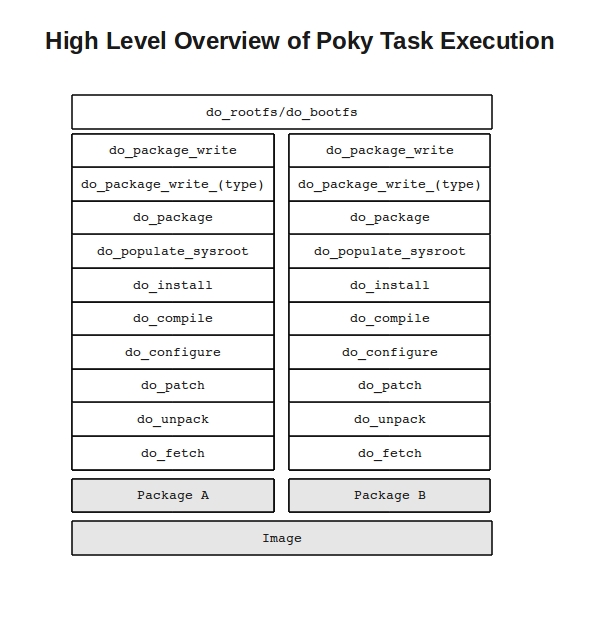
The Yocto Project is an open source project that provides a common starting point for developers of embedded Linux systems to create customized distributions for embedded products in a hardware-agnostic setting. Sponsored by the Linux Foundation, the Yocto Project is more than a build system. It provides tools, processes, templates and methods so developers can rapidly create and deploy products for the embedded market. One of the core components of the Yocto Project is the Poky Build system. As Poky is a large and complex system, we will be focusing on one of its core components, BitBake. BitBake is a Gentoo-Portage-inspired build tool, used by both the Yocto Project and OpenEmbedded communities to utilize metadata to create Linux images from source.
In 2001, Sharp Corporation introduced the SL-5000 PDA, named Zaurus, which ran an embedded Linux distribution, Lineo. Not long after the Zaurus's introduction, Chris Larson founded the OpenZaurus Project, a replacement Linux distribution for the SharpROM, based on a build system called buildroot. With the founding of the project, people began contributing many more software packages, as well as targets for other devices, and it wasn't long before the build system for OpenZaurus began to show fragility. In January 2003, the community began discussing a new build system to incorporate the community usage model of a generic build system for embedded Linux distributions. This would eventually become OpenEmbedded. Chris Larson, Michael Lauer, and Holger Schurig began work on OpenEmbedded by porting hundreds of OpenZaurus packages over to the new build system.
The Yocto Project springs from this work. At the project's core is the Poky build system, created by Richard Purdie. It began as a stabilized branch of OpenEmbedded using a core subset of the thousands of OpenEmbedded recipes, across a limited set of architectures. Over time, it slowly coalesced into more than just an embedded build system, but into a complete software development platform, with an Eclipse plugin, a fakeroot replacement and QEMU based images. Around November 2010, the Linux Foundation announced that this work would all continue under the heading of the Yocto Project as a Linux Foundation-sponsored project. It was then established that the Yocto Project and OpenEmbedded would coordinate on a core set of package metadata called OE-Core, combining the best of both Poky and OpenEmbedded with an increased use of layering for additional components.
The Poky build system is the core of the Yocto Project. In Poky's default configuration, it can provide a starting image footprint that ranges from a shell-accessible minimal image all the way up to a Linux Standard Base-compliant image with a GNOME Mobile and Embedded (GMAE) based reference user interface called Sato. From these base image types, metadata layers can be added to extend functionality; layers can provide an additional software stack for an image type, add a board support package (BSP) for additional hardware or even represent a new image type. Using the 1.1 release of Poky, named "edison", we will show how BitBake uses these recipes and configuration files to generate an embedded image.
From a very high level, the build
process starts out by setting up the shell environment for the build
run. This is done by sourcing a file, oe-init-build-env, that exists
in the root of the Poky source tree. This sets up the shell
environment, creates an initial customizable set of configuration
files and wraps the BitBake runtime with a shell script that Poky uses
to determine if the minimal system requirements have been met.
For example, one of the things it will look for is the existence of
Pseudo, a fakeroot replacement contributed to the Yocto Project by
Wind River Systems. At this point, bitbake core-image-minimal, for
example, should be able to create a fully functional cross-compilation
environment and then create a Linux image based on the image
definition for core-image-minimal from source as defined
in the Yocto Project's metadata layer.
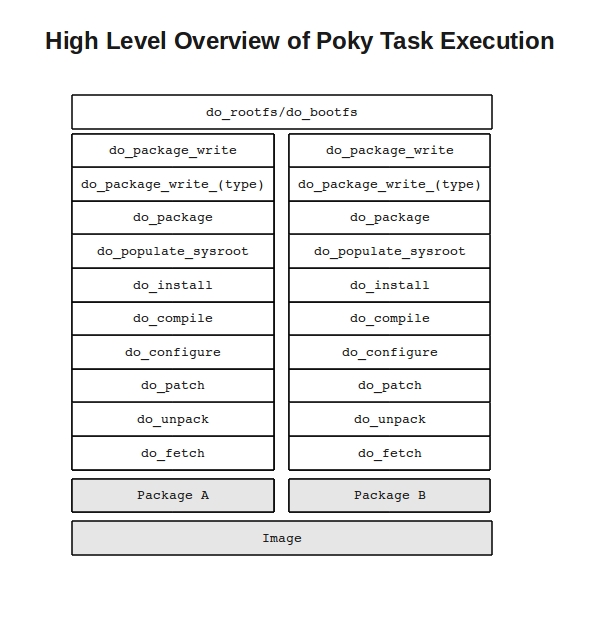
During the creation of our image, BitBake will parse its configuration, include any additional layers, classes, tasks or recipes defined, and begin by creating a weighted dependency chain. This process provides an ordered and weighted task priority map. BitBake then uses this map to determine what packages must be built in which order so as to most efficiently fulfill compilation dependencies. Tasks needed by the most other tasks are weighted higher, and thus run earlier during the build process. The task execution queue for our build is created. BitBake also stores the parsed metadata summaries and if, on subsequent runs, it determines that the metadata has changed, it can re-parse only what has changed. The BitBake scheduler and parser are some of the more interesting architectural designs of BitBake and some of the decisions surrounding them and their implementation by BitBake contributors will be discussed later.
BitBake then runs through its weighted task queue, spawning threads
(up to the number defined by BB_NUMBER_THREADS in
conf/local.conf) that begin executing those tasks in the
predetermined order. The tasks executed during a package's build may
be modified, prepended- or appended-to through its recipe. The basic,
default package task order of execution starts by fetching and
unpacking package source and then configuring and cross-compiling the
unpacked source. The compiled source is then split up into packages
and various calculations are made on the compilation result such as
the creation of debug package information. The split packages are
then packaged into a supported package format; RPM, ipk and deb
are supported. BitBake will then use these packages to build
the root file system.
One of the most powerful properties of the
Poky build system is that every aspect of a build is controlled by
metadata. Metadata can be loosely grouped into configuration files or
package recipes. A recipe is a
collection of non-executable
metadata used by BitBake to set variables or define additional
build-time tasks. A recipe contains fields such as the recipe description,
the recipe version, the license of the package and the upstream
source repository. It may also indicate
that the build process uses autotools, make, distutils or any
other build process, in which case the basic functionality can be
defined by classes it inherits from
the OE-Core layer's class definitions in ./meta/classes.
Additional tasks can also be
defined, as well as task prerequisites. BitBake
also supports both _prepend
and _append as a method of extending task functionality by injecting
code indicated by using prepend or append suffix into the beginning
or end of a task.
Configuration files can be broken down into two types. There are those that
configure BitBake and the overall build run, and those that configure
the various layers Poky uses to create different configurations of a
target image. A layer is any grouping of metadata that provides some
sort of additional functionality. These can be BSP for new devices,
additional image types or additional software outside of the core
layers. In fact, the core Yocto Project metadata, meta-yocto, is itself a
layer applied on top of the OE-Core metadata layer, meta which adds
additional software and image types to the OE-Core layer.
An example of how one would use layering is by creating a NAS device for the Intel n660 (Crownbay), using x32, the new 32-bit native ABI for x86-64, with a custom software layer that adds a user interface.
Given the task at hand, we could split this functionality out into
layers. At the lowest level we would utilize a BSP layer for Crownbay
that would enable Crownbay-specific hardware functionality, such as
video drivers. As we want x32, we would use the experimental meta-x32
layer. The NAS functionality would be layered on top of this by adding
the Yocto Project's example NAS layer, meta-baryon. And lastly, we'll
use an imaginary layer called meta-myproject, to provide the software
and configuration to create a graphical user interface for
configuration of the NAS.
During the setup of the BitBake environment, some initial
configuration files are generated by
sourcing oe-build-init-env. These configuration files
allow us quite a bit of control over how and what Poky generates. The
first of these configuration files is
bblayers.conf. This file is what we will use to add additional layers
in order to build our example project.
Here's an example of a bblayers.conf file:
# LAYER_CONF_VERSION is increased each time build/conf/bblayers.conf # changes incompatibly LCONF_VERSION = "4" BBFILES ?= "" BBLAYERS = " \ /home/eflanagan/poky/meta \ /home/eflanagan/poky/meta-yocto \ /home/eflanagan/poky/meta-intel/crownbay \ /home/eflanagan/poky/meta-x32 \ /home/eflanagan/poky/meta-baryon\ /home/eflanagan/poky/meta-myproject \ "
The BitBake layers file, bblayers, defines a variable BBLAYERS that
BitBake uses to look for BitBake layers. In order to fully understand
this, we should also look at how our layers are actually
constructed. Using meta-baryon
(git://git.yoctoproject.org/meta-baryon) as our example
layer, we want to examine the layer configuration file. This
file, conf/layer.conf, is what BitBake parses after its
initial parsing of bblayers.conf. From here it adds
additional recipes, classes and configuration to the build.
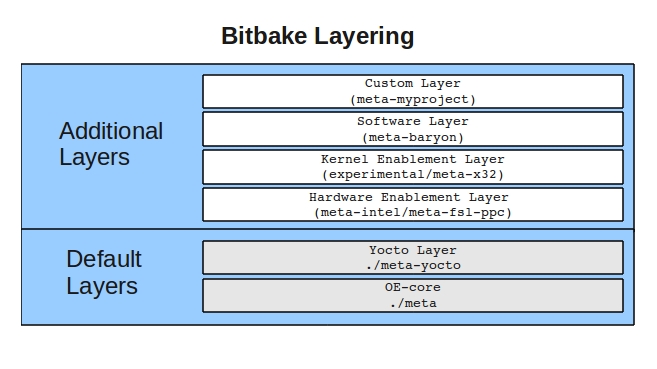
Here's meta-baryon's layer.conf:
# Layer configuration for meta-baryon layer
# Copyright 2011 Intel Corporation
# We have a conf directory, prepend to BBPATH to prefer our versions
BBPATH := "${LAYERDIR}:${BBPATH}"
# We have recipes-* directories, add to BBFILES
BBFILES := "${BBFILES} ${LAYERDIR}/recipes-*/*/*.bb ${LAYERDIR}/recipes-*/*/*.bbappend"
BBFILE_COLLECTIONS += "meta-baryon"
BBFILE_PATTERN_meta-baryon := "^${LAYERDIR}/"
BBFILE_PRIORITY_meta-baryon = "7"
All of the BitBake configuration files help generate BitBake's
datastore which is used during the creation of the task execution
queue. During the beginning of a build, BitBake's BBCooker class is
started. The cooker manages the build task execution by baking the
recipes. One of the first things the cooker does is attempt to load
and parse configuration data. Remember, though, that BitBake is
looking for two types of configuration data. In order to tell the
build system where it should find this configuration data (and in turn
where to find recipe metadata), the cooker's parseConfigurationFiles
method is called. With few exceptions, the first configuration file
that the cooker looks for is bblayers.conf. After this file is parsed,
BitBake then parses each layer's layer.conf file.
Once layer configuration files are parsed, parseConfigurationFiles
then parses bitbake.conf whose main purpose is to set up global build
time variables, such as directory structure naming for various rootfs
directories and the initial LDFLAGS to be used during compile time.
Most end users will never touch this file as most anything needed to
be changed here would be within a recipe context, as opposed to build
wide or could be overridden in a configuration file such as local.conf.
As this file is parsed, BitBake also includes
configuration files that are relative to each layer in BBLAYERS and
adds the variables found in those files to its data store.
Here is a portion of a bitbake.conf showing included configuration files:
include conf/site.conf
include conf/auto.conf
include conf/local.conf
include conf/build/${BUILD_SYS}.conf
include conf/target/${TARGET_SYS}.conf
include conf/machine/${MACHINE}.conf
grepDESCRIPTION = "GNU grep utility"
HOMEPAGE = "http://savannah.gnu.org/projects/grep/"
BUGTRACKER = "http://savannah.gnu.org/bugs/?group=grep"
SECTION = "console/utils"
LICENSE = "GPLv3"
LIC_FILES_CHKSUM = "file://COPYING;md5=8006d9c814277c1bfc4ca22af94b59ee"
PR = "r0"
SRC_URI = "${GNU_MIRROR}/grep/grep-${PV}.tar.gz"
SRC_URI[md5sum] = "03e3451a38b0d615cb113cbeaf252dc0"
SRC_URI[sha256sum]="e9118eac72ecc71191725a7566361ab7643edfd3364869a47b78dc934a357970"
inherit autotools gettext
EXTRA_OECONF = "--disable-perl-regexp"
do_configure_prepend
() {
rm
-f ${S}/m4/init.m4
}
do_install () {
autotools_do_install
install -d ${D}${base_bindir}
mv ${D}${bindir}/grep ${D}${base_bindir}/grep.${PN}
mv ${D}${bindir}/egrep ${D}${base_bindir}/egrep.${PN}
mv ${D}${bindir}/fgrep ${D}${base_bindir}/fgrep.${PN}
}
pkg_postinst_${PN}() {
update-alternatives --install ${base_bindir}/grep grep grep.${PN} 100
update-alternatives --install ${base_bindir}/egrep egrep egrep.${PN} 100
update-alternatives --install ${base_bindir}/fgrep fgrep fgrep.${PN} 100
}
pkg_prerm_${PN}() {
update-alternatives --remove grep grep.${PN}
update-alternatives --remove egrep egrep.${PN}
update-alternatives --remove fgrep fgrep.${PN}
}
Before we delve into some of BitBake's current architectural design, it would help to understand how BitBake once worked. In order to fully appreciate how far BitBake has come, we will consider the initial version, BitBake 1.0. In that first release of BitBake, a build's dependency chain was determined based on recipe dependencies. If something failed during the build of an image, BitBake would move on to the next task and try to build it again later. What this means, obviously, is that builds took a very long time. One of the things BitBake also did is keep each and every variable that a recipe used in one very large dictionary. Given the number of recipes and the number of variables and tasks needed to accomplish a build, BitBake 1.0 was a memory hog. At a time when memory was expensive and systems had much less, builds could be painful affairs. It was not unheard of for a system to run out of memory (writing to swap!) as it slugged through a long running build. In its first incarnation, while it did the job (sometimes), it did it slowly while consuming an enormous amount of resources. Worse, as BitBake 1.0 had no concept of a data persistence cache or shared state, it also had no ability to do incremental builds. If a build failed, one would have to restart it from scratch.
A quick diff between the current BitBake version used in Poky "edison" 1.13.3 and 1.0 shows the implementation of BitBake's client-server architecture, the data persistence cache, its datastore, a copy-on-write improvement for the datastore, shared state implementation and drastic improvements in how it determines task and package dependency chains. This evolution has made it more reliable, more efficient and more dynamic. Much of this functionality came out of necessity for quicker, more reliable builds that used fewer resources. Three improvements to BitBake that we will examine are the implementation of a client-server architecture, optimizations around BitBake's data storage and work done on how BitBake determines its build and task dependency chain.
Since we now know a good deal about how the Poky build system uses
configurations, recipes and layers to create embedded images, we're
prepared to begin to look under the hood of BitBake and examine how
this is all combined. Starting with the core BitBake executable,
bitbake/bin/bake, we can begin to see the process BitBake follows as it
begins to set up the infrastructure needed to begin a build. The first
item of interest is BitBake's Interprocess Communications
(IPC). Initially, BitBake had no concept of a
client-server. This functionality was factored into the BitBake design
over a period of time in order to allow BitBake to run multiple
processes during a build, as it was initially single-threaded, and to
allow different user experiences.
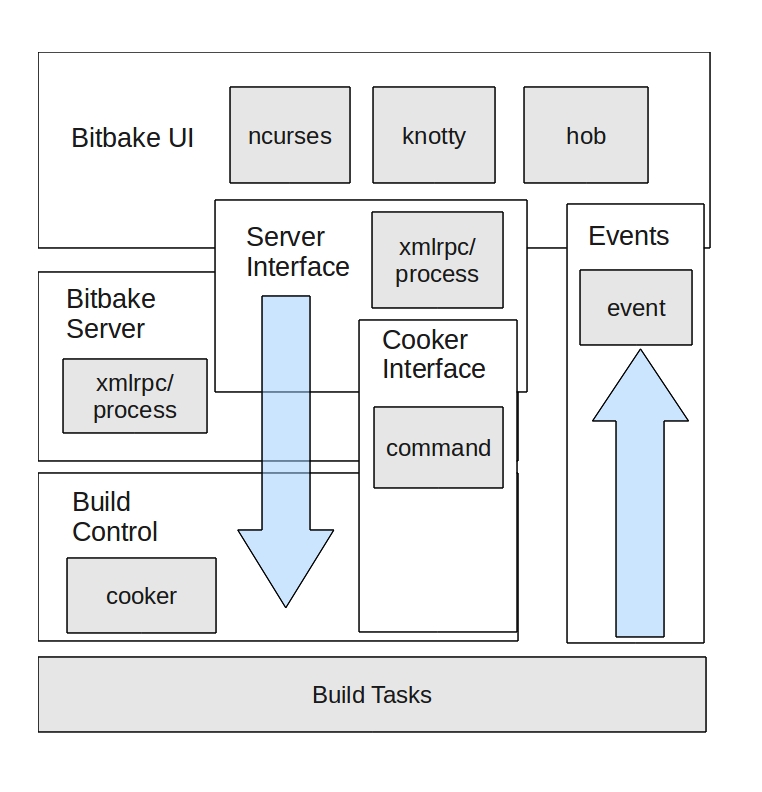
All Poky builds are begun by starting a user interface instance. The user interface provides a mechanism for logging of build output, build status and build progress, as well as for receiving events from build tasks through the BitBake event module. The default user interface used is knotty, BitBake's command line interface. Called knotty, or "(no) tty", since it handles both ttys and non-ttys, it is one of a few interfaces that are supported. One of these additional user interfaces is Hob. Hob is the graphical interface to BitBake, a kind of "BitBake commander". In addition to the typical functions you would see in the knotty user interface, Hob (written by Joshua Lock) brings the ability to modify configuration files, add additional layers and packages, and fully customize a build.
BitBake user interfaces have the ability to send commands to the next module brought up by the BitBake executable, the BitBake server. Like the user interface, BitBake also supports multiple different server types, such as XMLRPC. The default server that most users use when executing BitBake from the knotty user interface is BitBake's process server. After bringing up the server, the BitBake executable brings up the cooker.
The cooker is a core portion of BitBake and is where most of the particularly interesting things that occur during a Poky build are called from. The cooker is what manages the parsing of metadata, initiates the generation of the dependency and task trees, and manages the build. One of the functions of BitBake's server architecture is allowing multiple ways of exposing the command API, indirectly, to the user interface. The command module is the worker of BitBake, running build commands and triggering events that get passed up to the user interface through BitBake's event handler. Once the cooker is brought up from the BitBake executable, it initializes the BitBake datastore and then begins to parse all of Poky's configuration files. It then creates the runqueue object, and triggers the build.
In BitBake 1.0, all BitBake variables were parsed and stored in one very large dictionary during the initialization of that version's data class. As previously mentioned, this was problematic in that very large Python dictionaries are slow on writes and member access, and if the build host runs out of physical memory during the build, we end up using swap. While this is less likely in most systems in late 2011, when OpenEmbedded and BitBake were first starting up, the average computer's specification usually had less than one or two gigabytes of memory.
This was one of the major pain points in early BitBake. Two major
issues needed to be worked out in order to help increase performance:
one was precomputation of the build dependency chain; the other was to
reduce the size of data being stored in memory. Much of the data being
stored for a recipe doesn't change from recipe to recipe; for example,
with TMPDIR, BB_NUMBER_THREADS and other
global BitBake variables, having a copy of the entire data environment
per recipe stored in memory was inefficient. The solution was Tom
Ansell's copy-on-write dictionary that "abuses classes to be nice and
fast". BitBake's COW module is both an especially fearless and
clever hack. Running python BitBake/lib/bb/COW.py and
examining the module will give you an idea of how this copy-on-write
implementation works and how BitBake uses it to store data efficiently
The DataSmart module, which uses the COW dictionary, stores the data
from the initial Poky configuration, data from .conf
files and .bbclass files, in a dict as a data
object. Each of these objects can contain another data object of just
the diff of the data. So, if a recipe changes something from the
initial data configuration, instead of copying the entire
configuration in order to localize it, a diff of the parent data
object is stored at the next layer down in the COW stack. When an
attempt is made to access a variable, the data module will use
DataSmart to look into the top level of the stack. If the variable is
not found it will defer to a lower level of the stack until it does
find the variable or throws an error.
One of the other interesting things about the DataSmart module centers
around variable expansion. As BitBake variables can contain executable
Python code, one of the things that needs to be done is run the variable
through BitBake's bb.codeparser to ensure that it's valid
Python and that it contains no circular references. An example of a
variable containing Python code is this example taken from
./meta/conf/distro/include/tclibc-eglibc.inc:
LIBCEXTENSION = "${@['', '-gnu'][(d.getVar('ABIEXTENSION', True) or '') != '']}"
This variable is included from one of the OE-Core configuration files,
./meta/conf/distro/include/defaultsetup.conf, and is used to
provide a set of default options across different distro
configurations that one would want to lay on top of Poky or
OpenEmbedded. This file imports some eglibc-specific variables that
are set dependent on the value of another BitBake variable
ABIEXTENSION. During the creation of the datastore, the Python code within
this variable needs to be parsed and validated to ensure tasks that
use this variable will not fail.
Once BitBake has parsed the configuration and created its datastore,
it needs to parse the recipes required for the image and produce a
build chain. This is one of the more substantial improvements to
BitBake. Originally, BitBake took its build priorities from a
recipe. If a recipe had a DEPENDS, it would try to figure out what to
build in order to satisfy that dependency. If a task failed because it
lacked a prerequisite needed for its buildout, it was simply put to
the side and attempted later. This had obvious drawbacks, both in
efficiency and reliability.
As no precomputed dependency chain was established, task execution
order was figured out during the build run. This limited BitBake to
being single-threaded. To give an idea of how painful
single-threaded BitBake builds can be, the smallest image
"core-image-minimal" on a standard developer machine in 2011
(Intel Core i7, 16 gigabytes of DDR3
memory) takes about three or four hours to build a complete cross-compilation
toolchain and use it to produce packages that are then
used to create an image. For reference, a build on the same machine
with BB_NUMBER_THREADS at 14 and PARALLEL_MAKE set to "-j 12"
takes about 30 to 40 minutes. As one could imagine, running single-threaded
with no precomputed order of task execution on slower
hardware that had less memory with a large portion wasted by duplicate
copies of the entire datastore took much longer.
When we talk of build dependencies, we need to make a distinction
between the various types. A build dependency, or DEPENDS, is
something we require as a prerequisite so that Poky can build the
required package, whereas a runtime dependency, RDEPENDS, requires
that the image the package is to be installed on also contains the
package listed as an RDEPENDS. Take, for example, the package
task-core-boot. If we look at the recipe for it in
meta/recipes-core/tasks/task-core-boot.bb
we will see two BitBake
variables set: RDEPENDS and DEPENDS. BitBake uses these two fields
during the creation of its dependency chain.
Here is a portion of task-core-boot.bb showing DEPENDS and RDEPENDS:
DEPENDS = "virtual/kernel" ... RDEPENDS_task-core-boot = "\ base-files \ base-passwd \ busybox \ initscripts \ ...
Packages aren't the only thing in BitBake with dependencies. Tasks also have their own dependencies. Within the scope of BitBake's runqueue, we recognize four types: internally dependent, DEPENDS dependent, RDEPENDS dependent and inter-task dependent.
Internally dependent tasks are set within a recipe and add a task
before and/or after another task. For example, in a recipe, we could
add a task called do_deploy by adding the line addtask deploy
before do_build after do_compile. This would add a dependency for
running the do_deploy task prior to do_build being started, but
after do_compile is completed. DEPENDS and RDEPENDS dependent tasks
are tasks that run after a denoted task. For example, if we wanted to
run do_deploy of a package after the do_install of its DEPENDS or
RDEPENDS, our recipe would include do_deploy[deptask] =
'do_install' or do_deploy[rdeptask] = 'do_install'. For
inter-task dependencies, if we wanted a task to be dependent on a
different package's task we would add, using the above example of
do_deploy, do_deploy[depends] = "<target's
name>:do_install".
As an image build can have hundreds of recipes, each with multiple packages and task, each with its own dependency, BitBake is now tasked with trying to sort this out into something it can use as an order of execution. After the cooker has gotten the entire list of packages needed to be built from the initialization of the bb.data object, it will begin to create a weighted task map from this data in order to produce an ordered list of tasks it needs to run, called the runqueue. Once the runqueue is created, BitBake can begin executing it in order of priority, tasking out each portion to a different thread.
Within the provider module, BitBake will first look to see if there is a PREFERRED_PROVIDER for a given package or image. As more than one recipe can provide a given package and as tasks are defined in recipes, BitBake needs to decide which provider of a package it will use. It will sort all the providers of the package, weighting each provider by various criteria. For example, preferred versions of software will get a higher priority than others. However, BitBake also takes into account package version as well as the dependencies of other packages. Once it has selected the recipe from which it will derive its package, BitBake will iterate over the DEPENDS and RDEPENDS of that recipe and proceed to compute the providers for those packages. This chain reaction will produce a list of packages needed for image generation as well as providers for those packages.
Runqueue now has a full list of all packages that need to be built and a dependency chain. In order to begin execution of the build, the runqueue module now needs to create the TaskData object so it can begin to sort out a weighted task map. It begins by taking each buildable package it has found, splitting the tasks needed to generate that package and weighing each of those tasks based on the number of packages that require it. Tasks with a higher weight have more dependents, and therefore are generally run earlier in the build. Once this is complete, the runqueue module then prepares to convert the TaskData object into a runqueue.
The creation of the runqueue is somewhat complex. BitBake first
iterates through the list of task names within the TaskData object in
order to determine task dependencies. As it iterates through TaskData,
it begins to build a weighted task map. When it is complete, if it has
found no circular dependencies, unbuildable tasks or any such
problems, it will then order the task map by weight and return a
complete runqueue object to the cooker. The cooker will begin to
attempt to execute the runqueue, task by task. Depending upon image
size and computing resources, Poky may take from a half-hour to hours
to generate a cross-compilation toolchain, a package feed and
the embedded Linux image specified. It is worth noting that from the
time of executing bitbake
<image_name> from the command line,
the entire process up to right before the execution of the task
execution queue has taken less than a few seconds.
In my discussions with community members and my own personal observations, I've identified a few areas where things should, perhaps, have been done differently, as well as a few valuable lessons. It is important to note that "arm chair quarterbacking" a decade-long development effort is not meant as a criticism of those who've poured their time and effort into a wholly remarkable collection of software. As developers, the most difficult part of our job is predicting what we will need years down the road and how we can set up a framework to enable that work now. Few can achieve that without some road bumps.
The first lesson is to be sure to develop a written, agreed-upon standards document that is well understood by the community. It should be designed for maximum flexibility and growth.
One place where I've personally run into this issue is with my work in OE-Core's license manifest creation class, especially with my experiences working with the LICENSE variable. As no clearly documented standard existed for what LICENSE should contain, a review of the many recipes available showed many variations. The various LICENSE strings contained everything from Python abstract syntax tree-parsable values to values that one would have little hope of gaining meaningful data from. There was a convention that was commonly used within the community; however, the convention had many variations, some less correct than others. This wasn't the problem of the developer who wrote the recipe; it was a community failure to define a standard.
As little prior work was actually done with the LICENSE variable outside of checking for its existence, there was no particular concern about a standard for that variable. Much trouble could have been avoided had a project-wide agreed-upon standard been developed early on.
The next lesson is a bit more general and speaks to an issue seen not only within the Yocto Project but in other large scale projects that are systems-design specific. It is the one of the most important things developers can do to limit the amount of effort duplication, refactoring and churn their project encounters: spend time—lots of time—on front-end planning and architectural design.
If you think you've spent enough time on architectural design, you probably haven't. If you think you haven't spent enough time on architectural design, you definitely haven't. Spending more time on front end planning won't stop you from later having to rip apart code or even do major architectural changes, but it will certainly reduce the amount of duplicated effort in the long run.
Designing your software to be as modular as possible, knowing that you will end up revisiting areas for anything from minor tweaks to major rewrites, will make it so that when you do run into these issues, code rewrites are less hair-raising.
One obvious place where this would have helped in the Yocto Project is identifying the needs of end users with low memory systems. Had more thought been put into BitBake's datastore earlier, perhaps we could have predicted the problems associated with the datastore taking up too much memory and dealt with it earlier.
The lesson here is that while it is nearly impossible to identify every pain point your project will run into during its lifetime, taking the time to do serious front-end planning will help reduce the effort needed later. BitBake, OE-Core and the Yocto Project are all fortunate in this regard as there was a fair amount of architectural planning done early. This enabled us to be able to make major changes to the architecture without too much pain and suffering.
First, thank you to Chris Larson, Michael Lauer, and Holger Schurig and the many, many people who have contributed to BitBake, OpenEmbedded, OE-Core and the Yocto Project over the years. Thank you also goes to Richard Purdie for his letting me pick his brain, both on historical and technical aspects of OE, and for his constant encouragement and guidance, especially with some of the dark magic of BitBake.